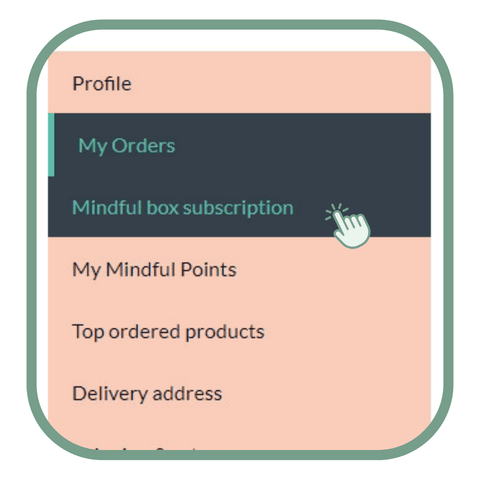How to manage subscription
Looking for ways to accelerate and
deepen your journey even further?
Mindful Divine Box has more unique tools
than any other — it’s time to dive deep into the
Universe’s secrets and meet your
Higher Self.
1. Log in to your Mindful Souls account
2. Go to “My Profile”. Click “My Orders” and then the “Mindful Box Subscription” button underneath.
3. You’ll see an “Edit” button on the right side of your subscription — click on it.
4. When Divine Mindful Box appears on your screen, click on the box.
5. You’ll notice the “Add subscription” button appear, then click on it.
6. To remove the standard subscription, click the “Edit” button on the right side of the standard subscription, scroll down to the bottom of the page and click “Cancel subscription”. That’s it!
*You can reactivate your standard subscription anytime.
FAQ:
Will I get the same items after updating?
No, your sequence will continue and you will get new boxes.
What if I want to downgrade?
It’s really simple, just follow the same steps as you did when you upgraded your subscription, but this time add the standard box and cancel the Divine Box.
Is the content in the Divine Box completely different from the standard box?
No. It is an upgraded version of the standard Mindful Soul Box with 3 additional items in every box.